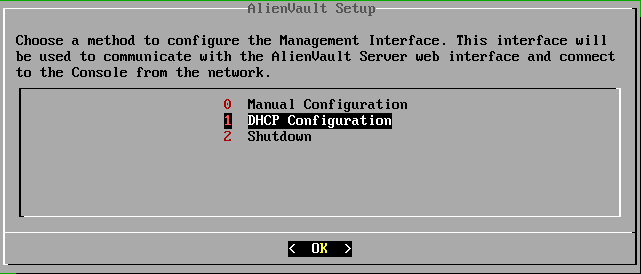| | |
|---|
| Applies to Product: | USM Appliance™ | LevelBlue OSSIM® |
Important: When using DHCP configuration, you should create an address reservation for USM Appliance prior to configuration. To ensure proper functionality, USM Appliance requires a static IP address.
-
On the LevelBlue Setup screen, select DHCP Configuration.
-
USM Appliance displays the network settings assigned by your DHCP server. Press Enter to apply.
USM Appliance configures the management interface and LevelBlue services.
To configure the management interface manually
-
On the LevelBlue Setup screen, select Manual Configuration.
-
Type the IP address and press Enter.
-
Type the Netmask for the network and press Enter.
-
Type the Gateway for the network and press Enter.
-
Type the IP address of the DNS server and press Enter.
Note: If you have multiple DNS servers, type each of their IP addresses separated by a comma.
-
Verify the values you entered previously and press Enter.
USM Appliance configures the management interface and LevelBlue services.