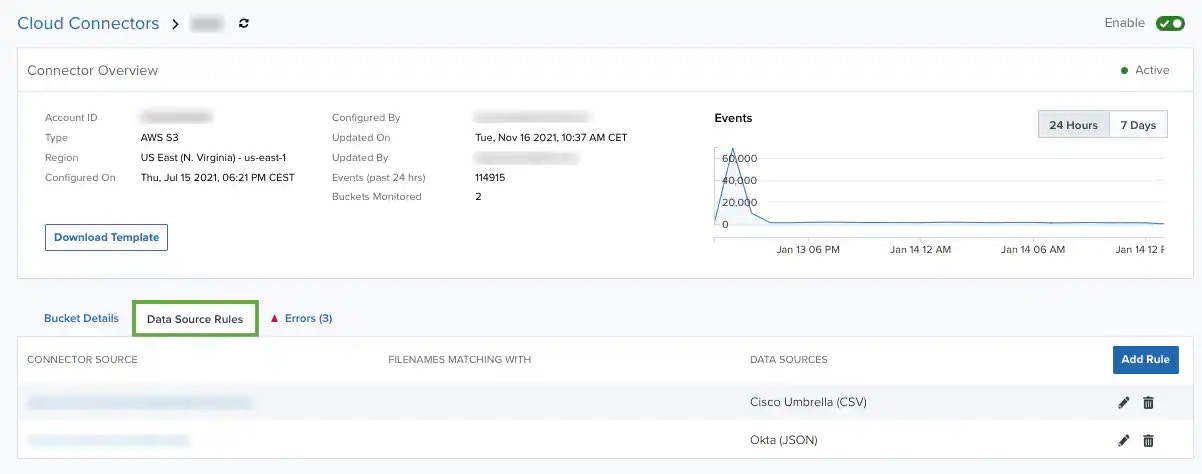| Role Availability | Read-Only | Investigator | Analyst | Manager |
- Go to Data Sources > Cloud Connectors to open the Cloud Connectors main page.
-
Click the
icon of the Cloud Connector for which you want to open the data source rules tab, and then select View Connector.
-
Click the Data Source Rules tab.