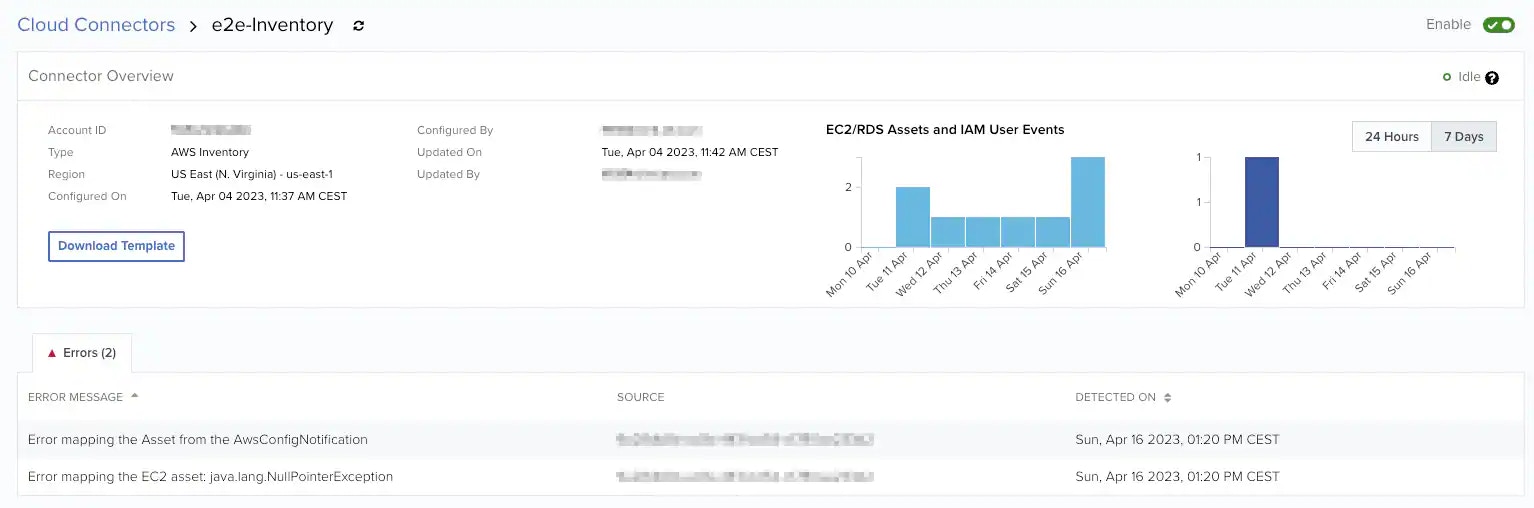| Role Availability | Read-Only | Investigator | Analyst | Manager |
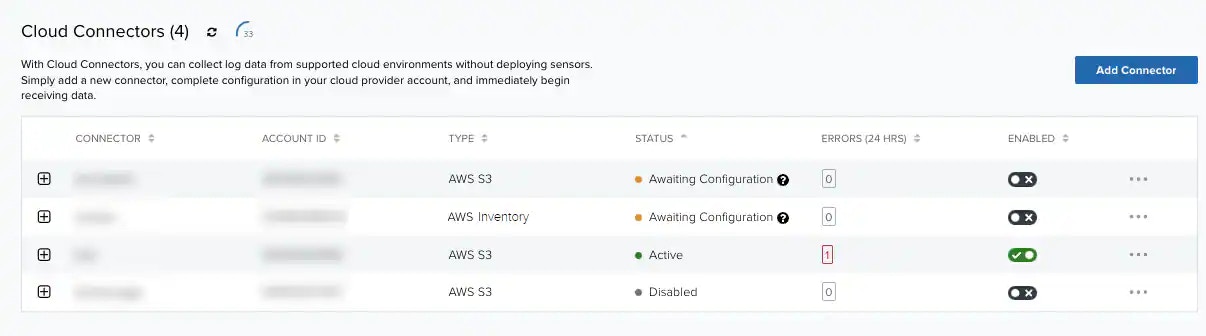
| Columns Field Name | Description |
|---|---|
| Connector | Name of the deployed Cloud Connector. |
| Account ID | Identifier (ID) of the AWS account. |
| Type | The Cloud Connector type. This value is either AWS S3 or AWS Inventory. |
| Status | Status of the Cloud Connectors, which can be the following: Awaiting Configuration: The Cloud Connector has been added to the USM Anywhere environment, but it hasn’t been configured in your cloud account. Active: The Cloud Connector is connected and configured. Disabled: The Cloud Connector isn’t enabled. Idle: The Cloud Connector hasn’t received data in the last hour. Not Receiving Data: The Cloud Connector hasn’t received data in the latest 24 hours. Offline: The Cloud Connector is offline. |
| Error (24 HRS) | Errors in the latest 24 hours. You can click the number of a row to open the Errors tab. See Viewing AWS Cloud Connector Details for more information. |
| Enabled | Icon to indicate and change the Cloud Connector from enabled ( ) or vice versa. ) or vice versa. |
| Button to view, edit, and delete a Cloud Connector. See Viewing AWS Cloud Connector Details, Editing an AWS Cloud Connector, and Deleting an AWS Cloud Connector for more information. |
-
For the AWS S3 Cloud Connector type, there is a graph providing bucket events by the latest 24 hours or past seven days, and a button to download the associated AWS CloudFormation template.
Details of a Cloud Connector from the main page
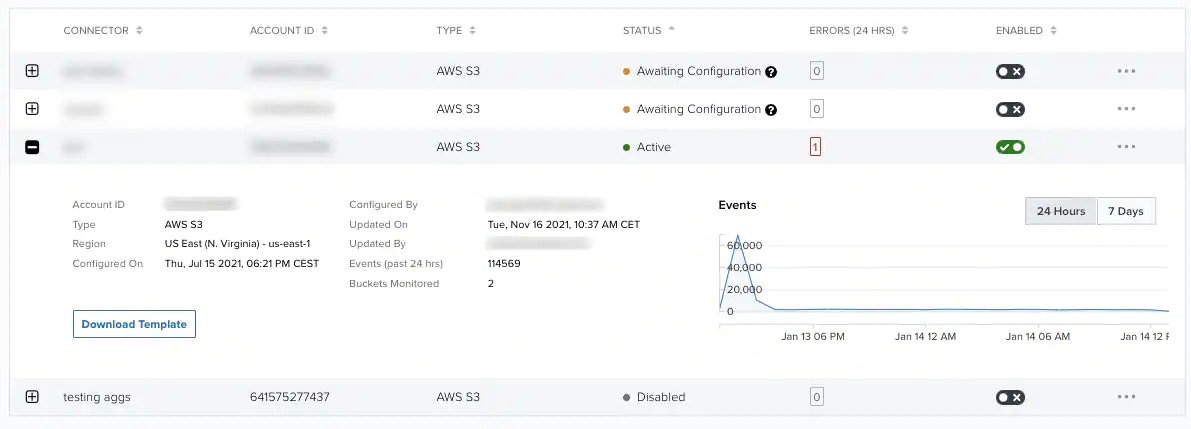
-
For the AWS Inventory Cloud Connector type, there are two graphs corresponding to the number of Amazon EC2/RDS and AWS IAM user events received in the latest 24 hours or past seven days, and a button to download the associated AWS CloudFormation template.