- Go to Settings > Console User Events.
-
Click the console user event to display its details.
Click the
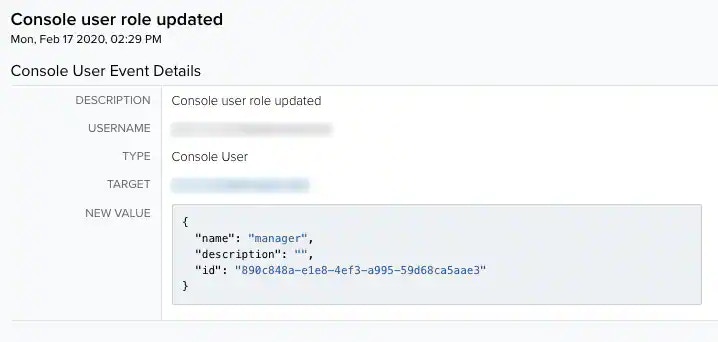
icon to bookmark an item for quick access.
Note: You can view your bookmarked items by going to the secondary menu and clicking theicon. This will display all of your bookmarked items and provide direct links to each of them.
- Click the item to see an expanded view.
- In the upper right corner, click Previous and Next to navigate between items.
-
Click the
icon to close the dialog box.
Console User Events on USM Anywhere
Viewing Console User Events Details
Role Availability | ✔️ Read-Only ✔️ Investigator ✔️ Analyst ✔️ Manager
The Console User Events details page provides in-depth information on Console User Events.
To view the details of a Console User Event