| Role Availability | Read-Only | Investigator | Analyst | Manager |
- Go to Data Sources > Sensors to open the page.
-
Click the
icon of the sensor you want to delete.
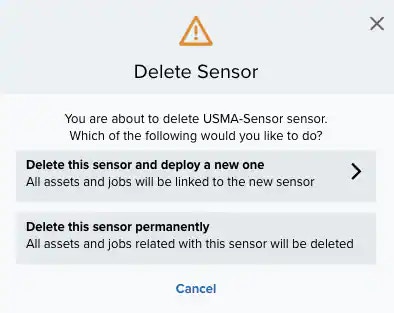
- Click Delete this sensor permanently. The deleted sensor is not displayed in the list of sensors.