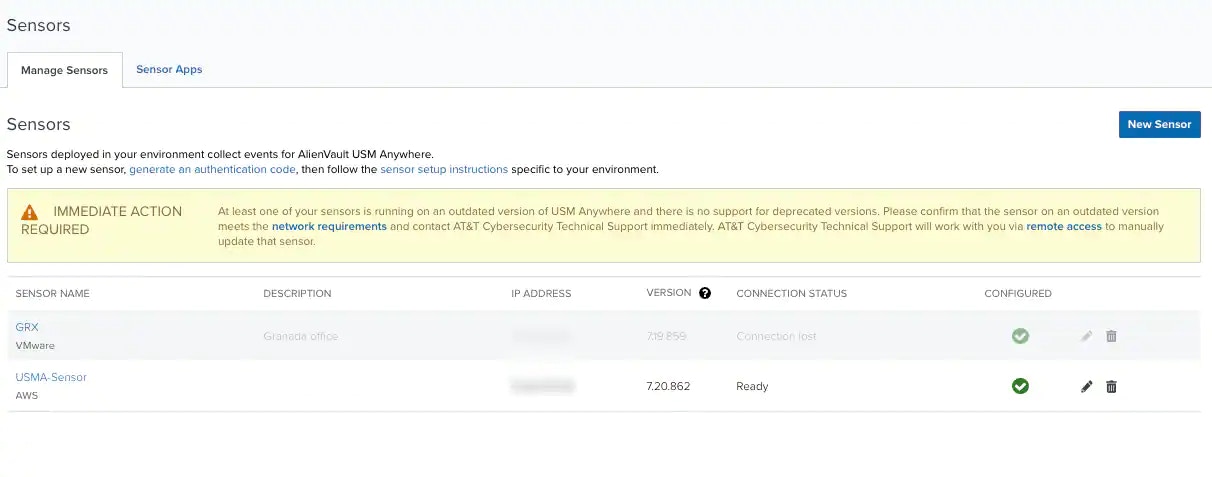| Role Availability | Read-Only | Investigator | Analyst | Manager |
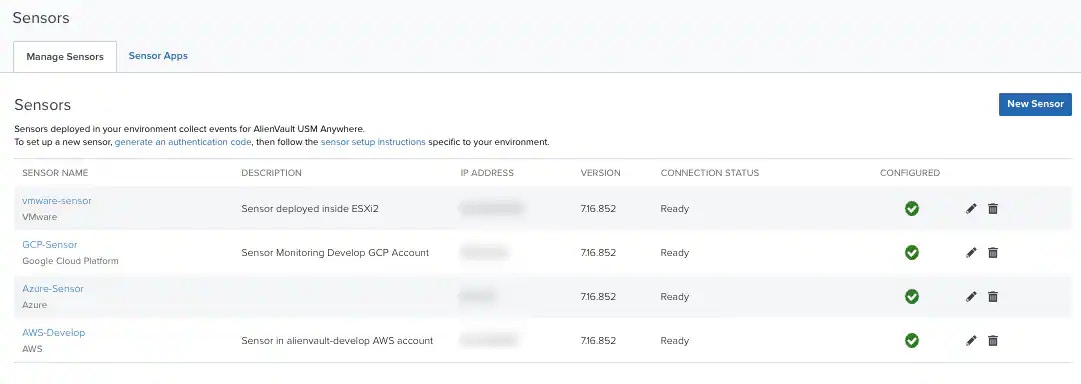
| Column Field Name | Description |
|---|---|
| Sensor Name | Name of the deployed sensor. The type of sensor is displayed below the name. |
| Description | Text identifying the sensor. |
| IP Address | IP address assigned to the sensor. |
| Version | Installed version of the sensor. |
| Connection Status | Status of the sensor, which can be the following: Waiting for connection: The sensor has been added to the system, but it is not connected. Connected: The sensor is connected, but it is still initializing and performing configurations. Connection lost: The sensor has lost the connection. (Logs, including NXLog messages, are cached locally and will be forwarded to USM Anywhere when the connection resumes.) Ready: The sensor is connected and configured. |
| Configured | Icon to indicate if the sensor is configured ( |
Sensors Running on an Outdated Version of USM Anywhere
USM Anywhere doesn’t support sensors running on an outdated version of USM Anywhere. When USM Anywhere identifies a configured sensor running on an outdated version, a yellow announcement displays to warn you about it. See Configure Network Interfaces for On-Premises Sensors to confirm that the sensor on an outdated version meets the proper requirements and contact LevelBlue Technical Support for assistance.