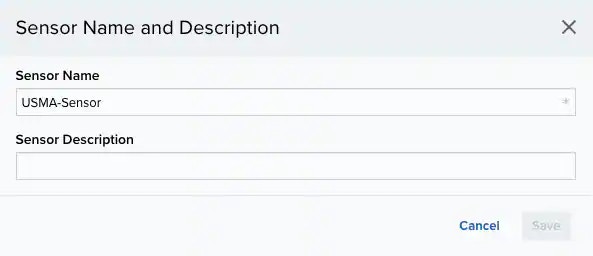| Role Availability | Read-Only | Investigator | Analyst | Manager |
- Go to Data Sources > Sensors to open the page.
-
Click the
icon of the sensor you want to edit.
-
Modify the sensor name or the sensor description.
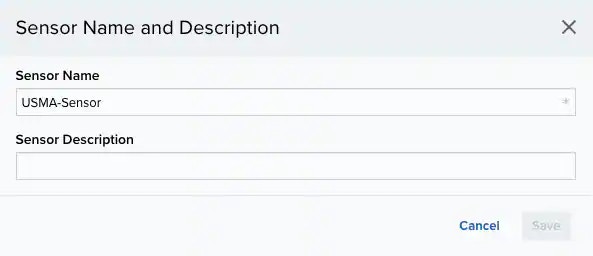
- Click Save.
| Role Availability | Read-Only | Investigator | Analyst | Manager |