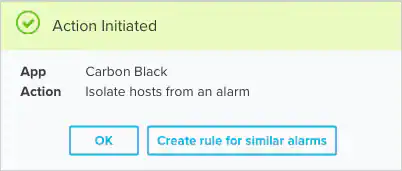| Action | Description |
|---|---|
| Isolate Hosts from Alarm | Run this action directly from an alarm to send a request to Carbon Black EDR to isolate the associated endpoint(s) |
| Isolate Hosts from Orchestration Rule | Run this action in an orchestration rule to send a request to Carbon Black EDR to isolate the associated endpoint(s) for future events that trigger the rule |
| Isolate Hosts from Orchestration Rule | Run this action in an orchestration rule to send a request to Carbon Black EDR to isolate the associated endpoint(s) for future events that trigger the rule |
- In USM Anywhere, go to Data Sources > BlueApps.
- Click the Available Apps tab.
- Search for the BlueApp, and then click the tile.
- Click the Actions tab to display information for the supported actions.
- Click the History tab to display information about the executed orchestration actions.
Launch Actions from USM Anywhere
If you want to apply an to similar events that occur in the future, you can also create orchestration rules directly from an action applied to an alarm, event, or vulnerability.Note: Before launching a Carbon Black EDR action, the BlueApp for Carbon Black EDR must be enabled and configured. See Configuring the BlueApp for Carbon Black EDR for more information.
- Go to Activity > Alarms.
- Click the alarm to open the alarm details.
-
Click Select Action.
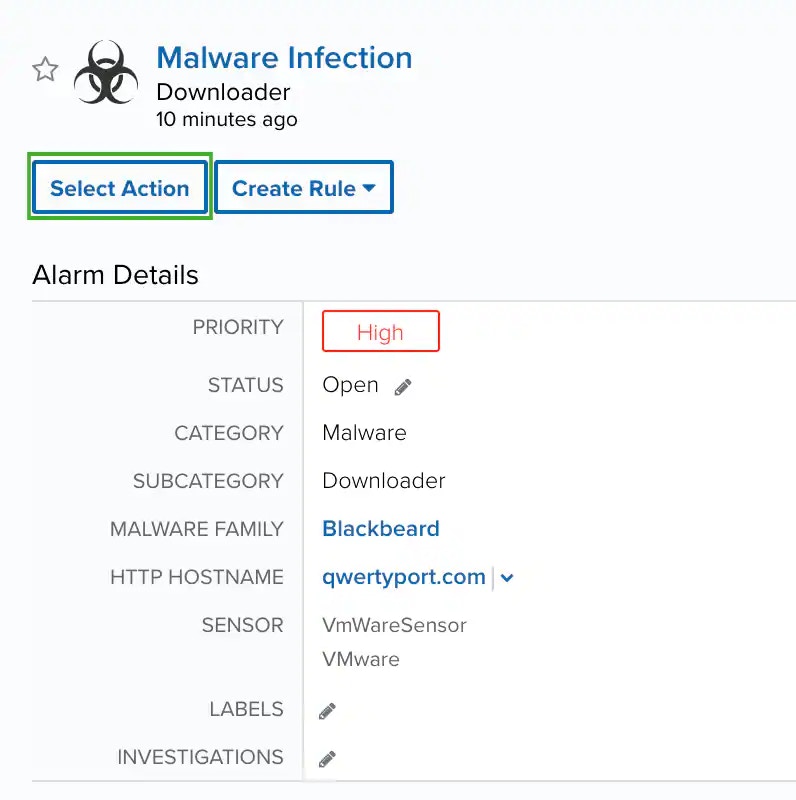
- In the Select Action dialog box, select the Carbon Black tile. This displays the options for the selected response app.
- (Optional) If you have more than one sensor where the BlueApp for Carbon Black EDR is enabled and configured, select the sensor that you want to use to execute the action.
-
Select the Location to be isolated.
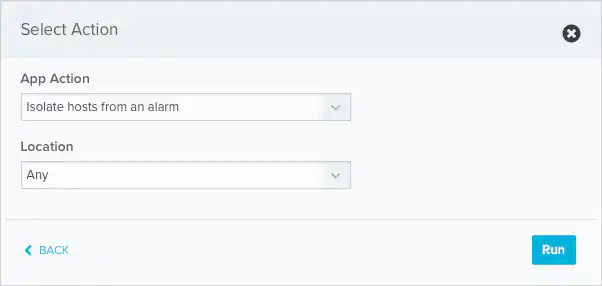
-
Click Run.
After USM Anywhere initiates the action, a confirmation dialog box displays:
If you want to create a rule to apply the action to similar items that occur in the future, click Create rule for similar alarms and define the new rule. If not, click OK.