- In ConnectWise Manage, select Service Desk to expand the menu.
- Scroll to the bottom of the Service Desk items and select the connected USM Anywhere instance.
-
Enter a username and password for the USM Anywhere instance and click Login.
The ConnectWise Manage UI loads the USM Anywhere console in the context page.
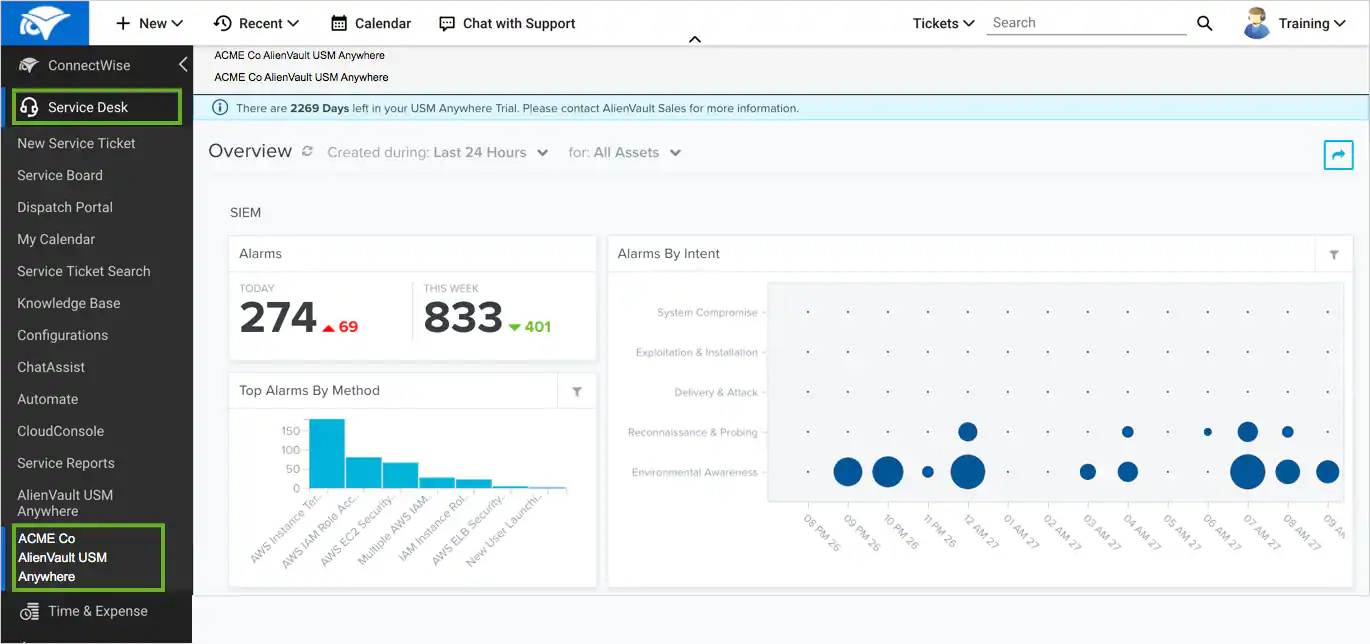
BlueApp for ConnectWise
USM Anywhere and ConnectWise Manage UI Integration
With a successful connection to your ConnectWise environment, the BlueApp for ConnectWise supports a user interface (UI) integration to launch the USM Anywhere console directly from the ConnectWise Manage UI. As a Managed Service Provider using ConnectWise Manage, you can easily launch each instance when you have more than one USM Anywhere instance deployed for your end customers.
To access a USM Anywhere console from ConnectWise Manage
To view other related training videos, click here.