| Role Availability | Read-Only | Investigator | Analyst | Manager |
Note: A playbook cannot be deleted if it has been executed. See Archiving a Playbook for details on how to archive and permanently remove a playbook in USM Anywhere.
- Go to Settings > Playbooks, and then navigate to the My Playbooks tab.
-
Click the
icon of the playbook that you want to delete. The Delete Playbook dialog box opens.
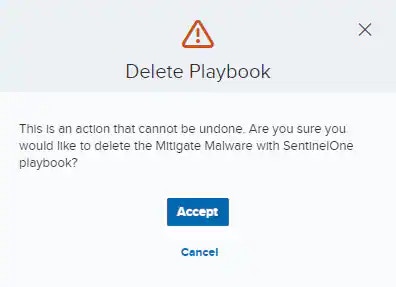
- Click Accept.