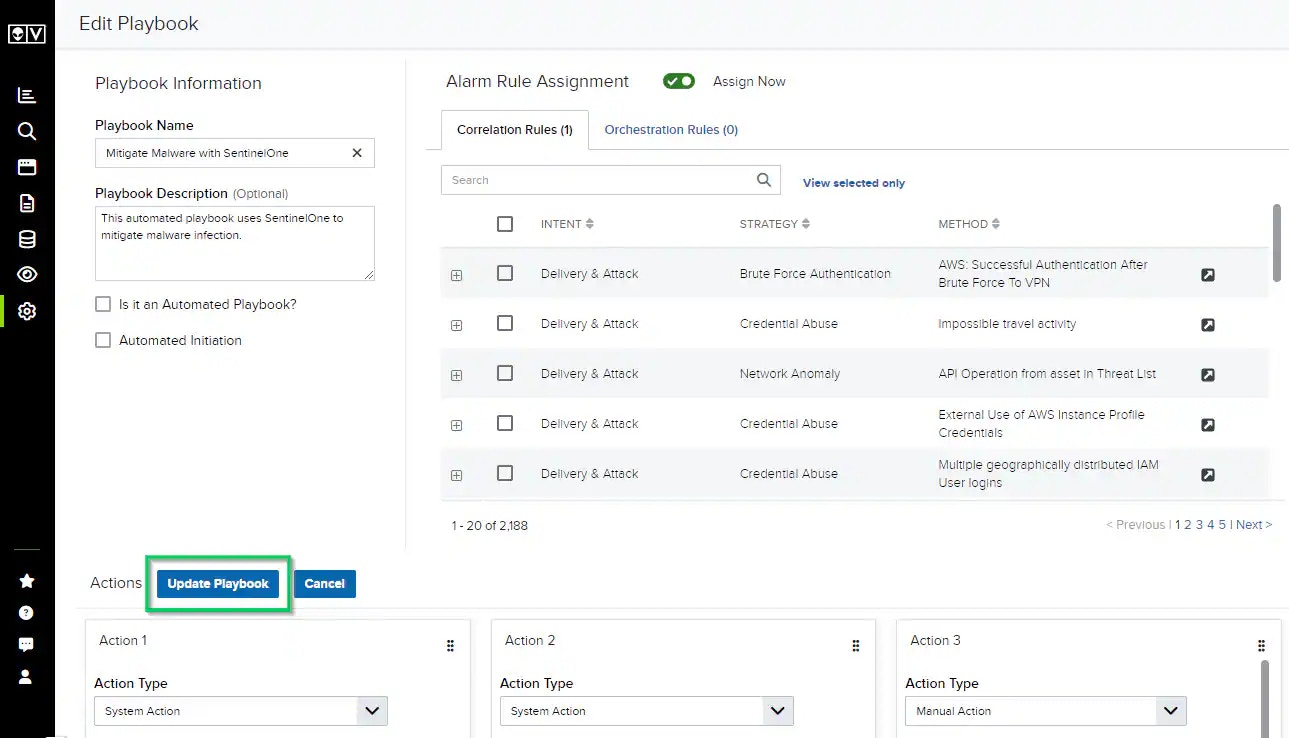| Role Availability | Read-Only | Investigator | Analyst | Manager |
Note: A playbook cannot be edited once it has been executed. A playbook that has already been executed will need to be cloned to make changes. See Cloning a Playbook for more details.
- Go to Settings > Playbooks, and then navigate to the My Playbooks tab.
-
Click the
icon of the playbook that you want to edit. This opens the Edit Playbook page.
-
Make any desired edits for the playbook, and then click Update Playbook.