| Role Availability | Read-Only | Investigator | Analyst | Manager |
- Go to Settings > Playbooks, and then navigate to the My Playbooks tab.
-
Click the
icon of the playbook you want transform. This opens the Create Playbook page.
-
Change your selections depending on the type of playbook you would like to transform to:
- To transform to an automated playbook with automated initiation, ensure Is It an Automated Playbook and Automated Initiation are selected.
- To transform to an automated playbook that requires manual initiation, ensure only Is It an Automated Playbook is selected.
- To transform to a manual playbook with manual initiation, ensure both options are deselected.
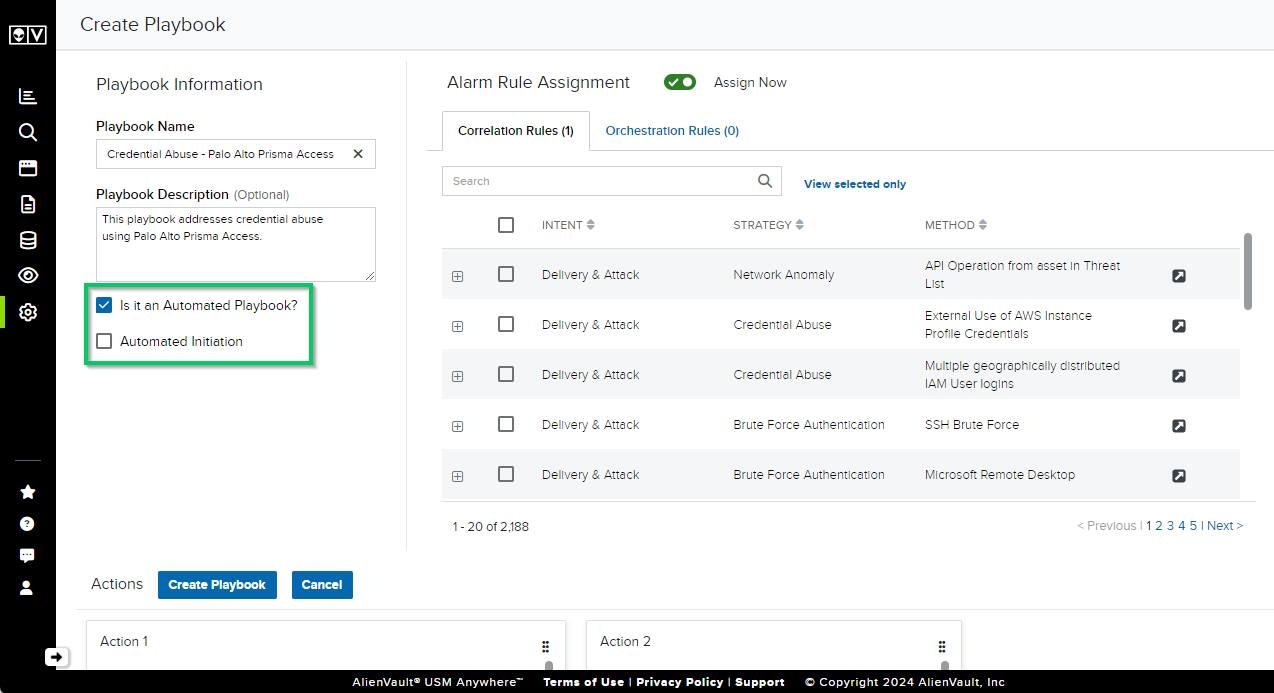
-
The Removing Manual Actions dialog box appears if there are any manual actions that cannot transform into automated actions. Any actions that cannot be transformed will be removed. Click Yes to continue.
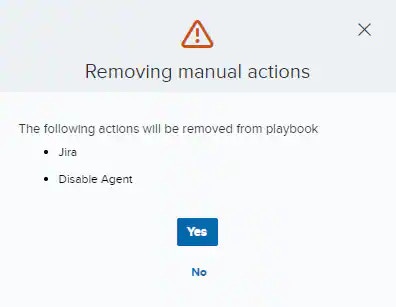
- Click Create Playbook.